Step 1.
Open Membership app (Loyalty).

Step 2.
Login to app.

Step 3.
Mainscreen. Click on ‘Scan pas’.

Step 4.
Scan QR code on membership card.
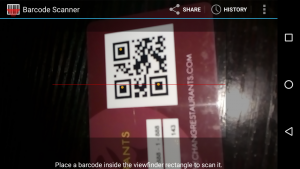
Step 5.
Press on ‘+’ to add credits to customer account.

Step 6.
Fill in total amount of the receipt*.

*Fill in total amount of receipt. If a customer already received discount through cashing their credits, they still can save new credits over the amount that they have paid after discount.
Step 7.
Press ‘OK’ and the app will add the credits automatically to the account of the customer. For more details and game rules please read the guideline or go to www.changrestaurants.com. Every restaurant has it’s own guideline where you can also find the login codes. Thank you.
